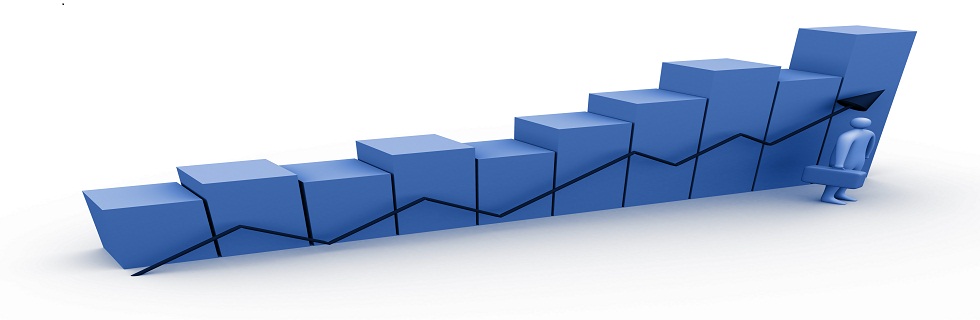★ EPPM Solutions ★ Technology ★ Business Analysis ★ ITIL ★ ITSM ★ PMBOK ★
( uB )
Custom Implementation, Services, Training & Support through Experienced, Wise Use of Available Knowledge, Facilitating Access to Relevant Information, Research and Opportunities besides hands on EPMO and EPMS Projects. Ask !
Changes in P6 R8
Kanav Gupta | 19:00 |
Primavera
- Client Application is renamed as P6 Professional (EPS, OBS, USERS and Security, etc.. are removed in P6 Professionl)
- There is no In built workflow with primavera web, we have to install Oracle BPM and need to configure with P6 web
- There are no default Reports available in primavera web, You need to install Oracle BI publisher, P6 Reporting database, BI Publisher need to configure with Primavera web, and reports will be taken from Reporting database (ODS) not from Primavera Database(PMDB)
- Methodology management Removed in P6 R8 version
- P6 analytics, OBIE and reprting database (star) need to be installed for Advanced reporting which is same like previous version(P6 V7)
Regarding to reports, in Project Management Desktop Client there's a new option to store the report in html format and automatically create a document definition linking to a public location folder. Saving this to a file server (users, folder permissions, scheduled backups, etc), allows you to view the report at WPs & Docs.
- 100% Web
- Enterprise Project Structure (EPS) View
- Templates
- Portfolios
- Enhanced Resource Analysis
- Integrated Risk Management
- New Web Based Reporting (Business Intelligence)
- Business Process Management (BPM)
- User Productivity Kit (UPK)
- Support for Apple Browser
Immediate benefits are as follows:
- Lower Cost of Ownership
- No Citrix Needed
- Simple Deployment
- Easier Upgrade Path
- Faster / Incremental Releases
- Works with Mac Operating System with Safari browser
EPPM Presentation from Planning Planet
Kanav Gupta | 21:02 |
Enterprise Project Portfolio Management Best Practices Webcast Series: Fact not fiction

Idera SharePoint Performance Monitor
Kanav Gupta | 23:45 |
EPM
,
SharePoint
Idera SharePoint performance monitor enables easy monitoring of critical performance counters for SharePoint, IIS and Windows Operating Systems.
- Monitors SharePoint performance in real-time
- Easy to read graphical console
- Sends email alerts when issues arise
- Runs in your system tray
XENA - Utilities for Primavera P6
Kanav Gupta | 21:36 |
Primavera
The XENA XER Import Utility allows users to view and change the coding structure of updates to match the codes in your production database BEFORE you import the data. This tool saves XER templates for reuse to avoid many wasted hours in the import cleanup process. The setup takes only minutes and templates are ready for use every time data needs to be imported providing configuration control that is easy to use and maintain. For additional information, please visit http://www.xenautilities.com and http://www.mustangtechnologies.com/index.php?pr=XENA