★ EPPM Solutions ★ Technology ★ Business Analysis ★ ITIL ★ ITSM ★ PMBOK ★
( uB )
Custom Implementation, Services, Training & Support through Experienced, Wise Use of Available Knowledge, Facilitating Access to Relevant Information, Research and Opportunities besides hands on EPMO and EPMS Projects. Ask !
Description:
When I start STAAD.Pro I get a message ‘Valid Trial License was not found or trial license expired, entering limited mode...' STAAD then simply fails to display and appears to close.
With the Bentley License Management Tool I am able to see STAAD.Pro licenses, check out one onto the local computer, but still get the same message when I start STAAD.Pro.
I checked to see the version of the Bentley IEG License Management Tool and STAAD.Pro from Control Panel > Add Remove Programs and they are 02.00.15.0 and 20.07.04.12 respective.
Solution:
Exit STAAD.Pro
1. Go into the registry editor (Start > Run - type in "regedit")
2. Go to HKEY_LOCAL_MACHINE> Software > Bentley > STAAD.Pro > License.
Look at the data for the field called "Type". If you find that it is "USL", please change it to "STANDARD". See the figure below
The USL or universal license option is for those who are entitled to all the licenses for different softwares provided by Bentley (ELS Subscription). Most of the users will be entitled to the STANDARD option
When I start STAAD.Pro I get a message ‘Valid Trial License was not found or trial license expired, entering limited mode...' STAAD then simply fails to display and appears to close.
With the Bentley License Management Tool I am able to see STAAD.Pro licenses, check out one onto the local computer, but still get the same message when I start STAAD.Pro.
I checked to see the version of the Bentley IEG License Management Tool and STAAD.Pro from Control Panel > Add Remove Programs and they are 02.00.15.0 and 20.07.04.12 respective.
Solution:
Exit STAAD.Pro
1. Go into the registry editor (Start > Run - type in "regedit")
2. Go to HKEY_LOCAL_MACHINE> Software > Bentley > STAAD.Pro > License.
Look at the data for the field called "Type". If you find that it is "USL", please change it to "STANDARD". See the figure below
The USL or universal license option is for those who are entitled to all the licenses for different softwares provided by Bentley (ELS Subscription). Most of the users will be entitled to the STANDARD option

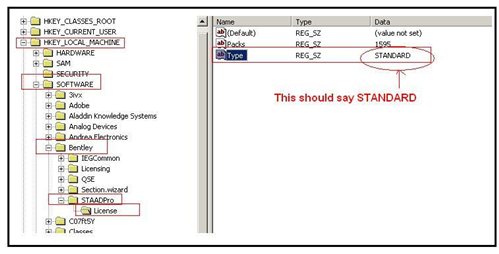













0 comments:
Post a Comment
Thank you.